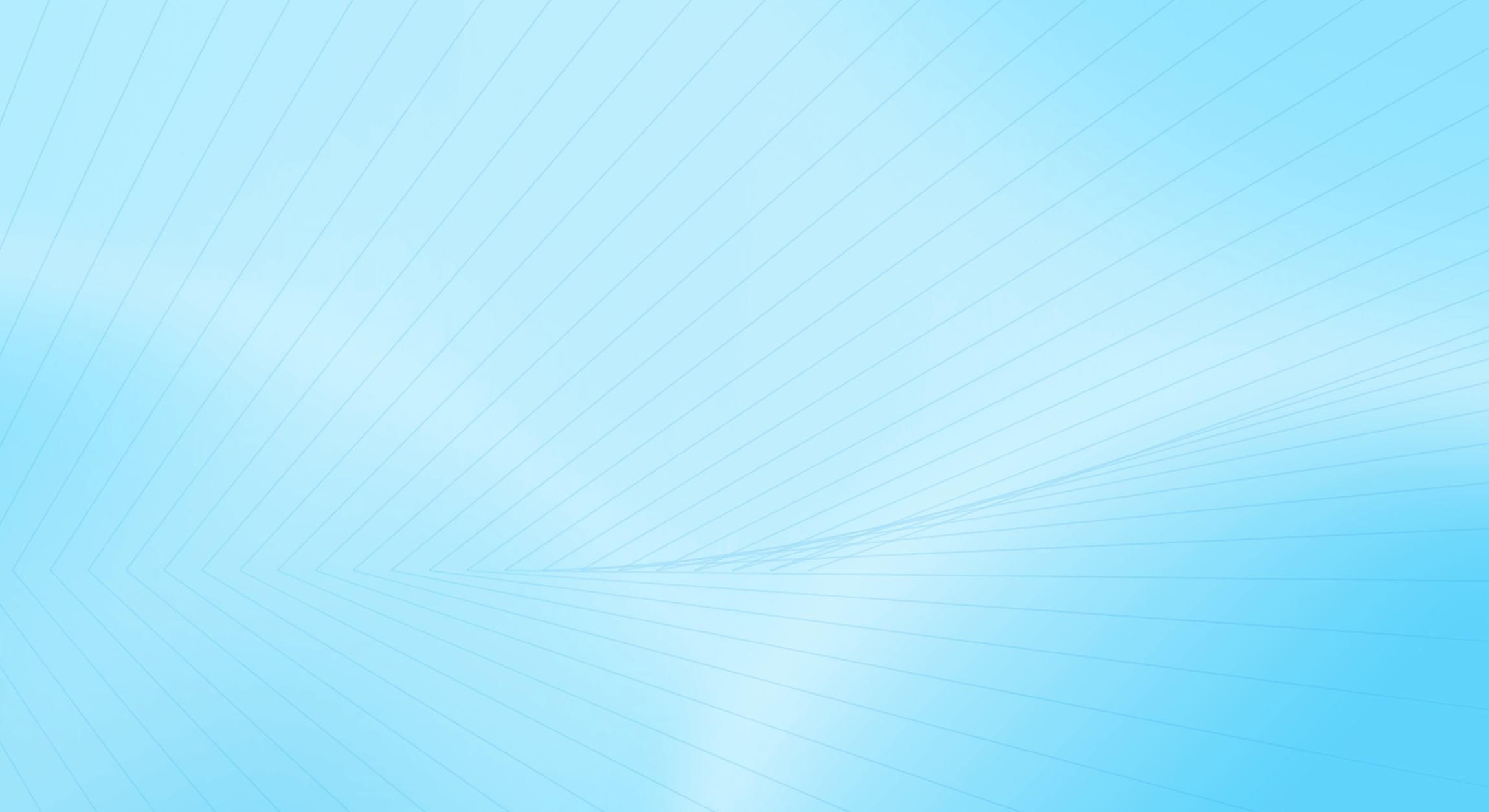Releasing new features that expand on the capabilities of our core product is always exciting. It feels like beating your own high score. And lately that happened a few times.
We really couldn’t wait to let you know — we had the hardest time just writing these lines because all we really want is to jump right into the action. So let’s do this:
Introducing Attributes (and Joe)
We asked our Product Manager, Joe, to describe attributes. He answered: “Oh it’s quite simple really. They are outputs of organized, cleansed and transformed transaction data.”
As we stared with wide eyes and open mouths, he probably felt he needed to add something: “Attributes are like a set of building blocks. You can use them to create different models and get a better understanding of your users’ behavior.”
Why it matters
Attributes unlock the power of your users’ transaction data — which you get through Accounts Aggregation. Flinks takes the pile of raw data, cleans it and sorts it out into categories. And this is when data can start to be incredibly helpful to gain insights into a user or a group of users’ behavior.
Here’s how it would work if you wanted to, say, learn more about your users’ pizza habits.
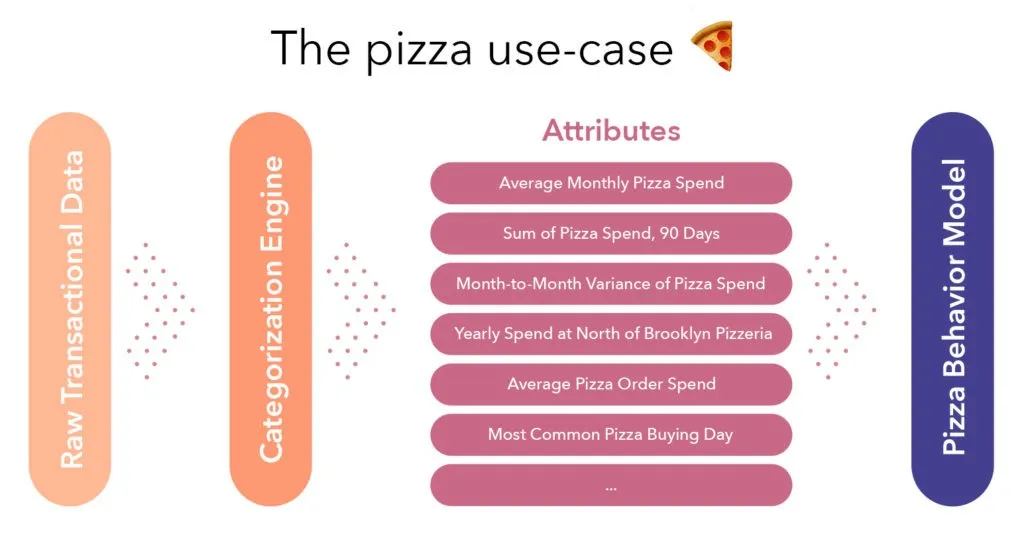
Working by yourself or with the help of our Data Team, you can organize information in ways that make sense for your use case. Here’s a few ways to use attributes: segmenting your customer bases, detecting/validating income and patterns, increasing your real-time fraud detection measures, credit risk modelling.
Our Attributes program is currently in private Beta and we’d love your feedback. If you’d like to join the program or start a conversation about using attributes, get in touch with Joe!

We killed our Dev docs — Long live the new docs!
Remember back when you integrated Flinks and had recurring nightmares about being lost in a haunted library? Yeah, that’s very common when you have to navigate technical documentation.
Well, not anymore!
We have created brand new Dev docs. We are firm believers that users should be at the center of what businesses do — our own users included. That’s why we are thrilled to release a set of documentation with concise language, clear examples and useful guidelines to help our clients quickly integrate financial data connectivity to any application.
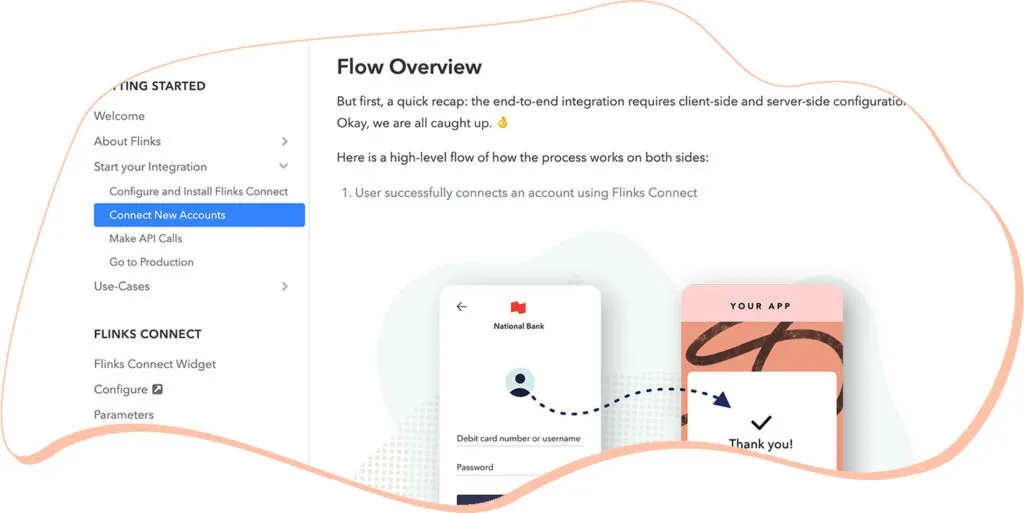
Current Flinks users will more easily understand available options and find the right tweaks for their use case. New users will get started faster and sleep better. We think it’s all for the best.
Click to forward these docs to your developers, we’d love to know what they think.
Special delivery: new options for enterprise customers
Back when software came on CDs, you unpacked a box, installed a program, tried out a few features and... well that was it. Maybe there was a patch or an update to install. But there was no real feedback loop helping developers align their work with the needs of their users.
Fortunately, we are past that
With a client-base of hundreds of companies, Flinks is used in a wide range of contexts across industries. It makes sense that some of them come to us to discuss complex and specific needs.
A lot of our enterprise customers have been asking for the ability to create custom testing data so they can have more control over how it performs when trying out edge cases. Now they have it!
This is useful for certain customers, like banks, who are using Flinks for KYC purposes alongside a credit bureau product that want to test how the two flows work together in their QA process.
We need to talk about our core product
Because even as we ship new features, the work on our core product is never done!
What we improved
- Speed (of course). We worked hard to retrieve data faster — actually, it’s now more than three times as fast — when connecting to Scotia and TD.
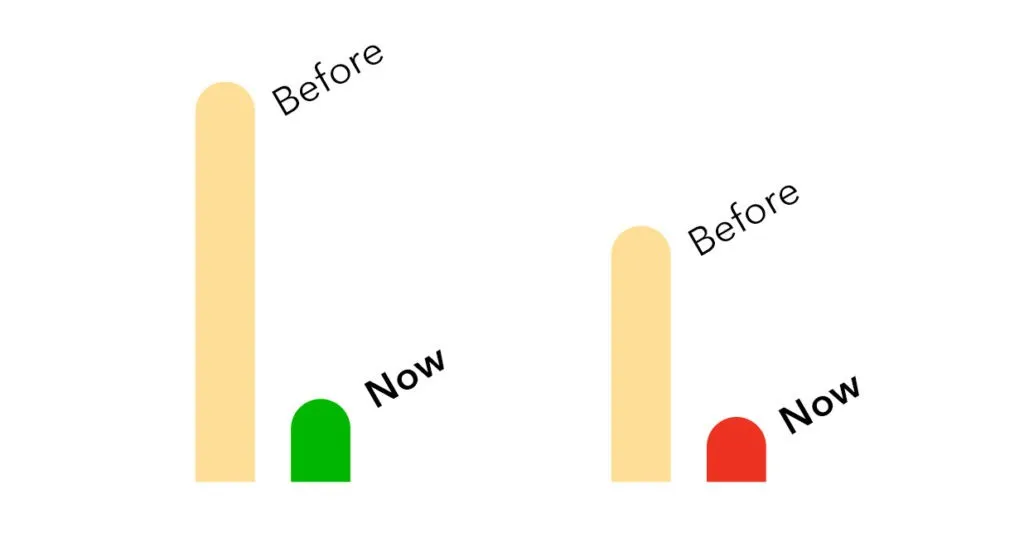
- Flinks Connect. We also made some changes to the Flinks Connect infrastructure to make it react faster, so fast connexions also feel fast to your users.
- Improved refresh capabilities. This will help our clients using Flinks to refresh account balances on a regular basis.
- UX. Because who doesn’t love a good user experience? We added a status explanation tooltip on the Portal interface to make it easier to track what’s going on.
As always, we’d be happy to hear about you.
P.S. If you want to stay up to date on our releases in-between Release Notes, you can check out our full Changelog.